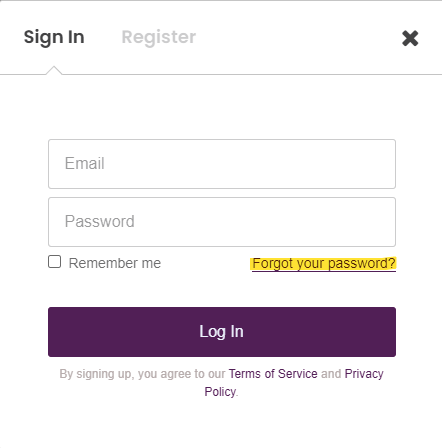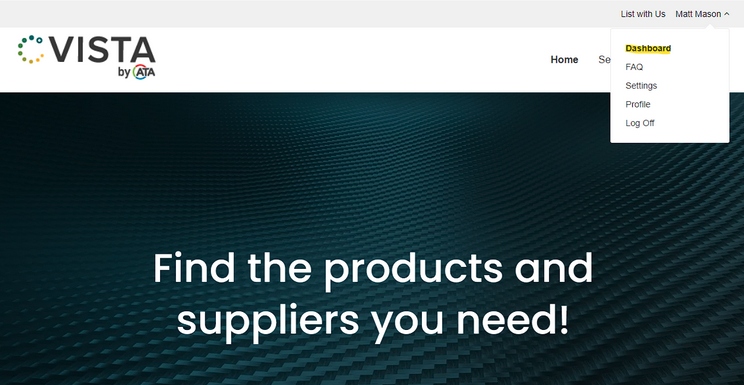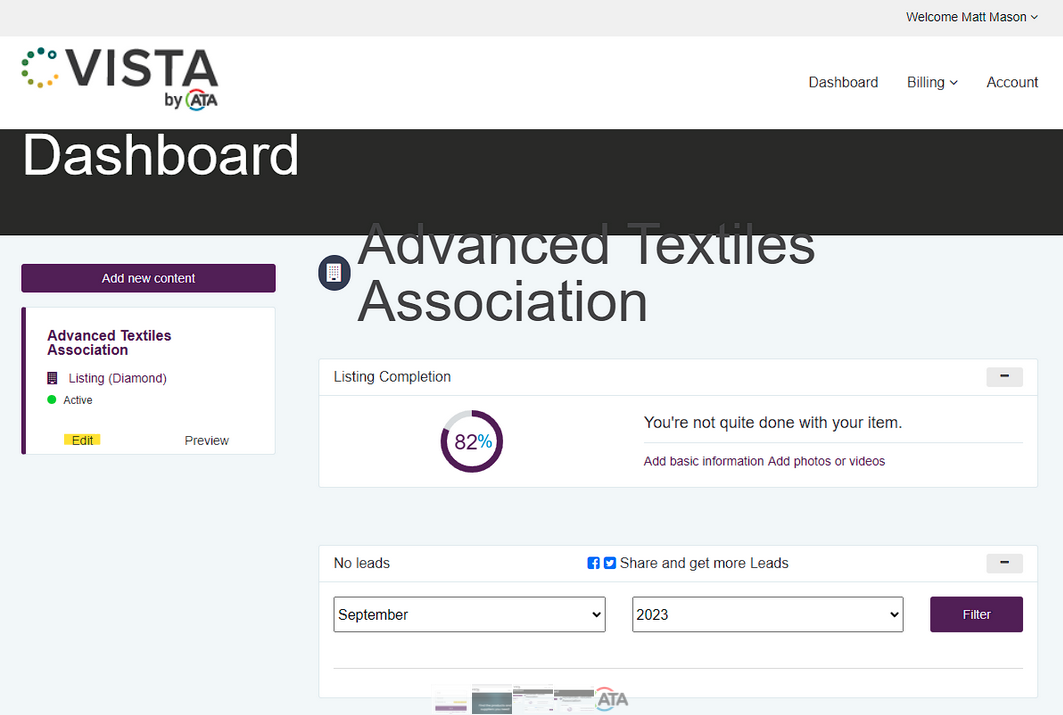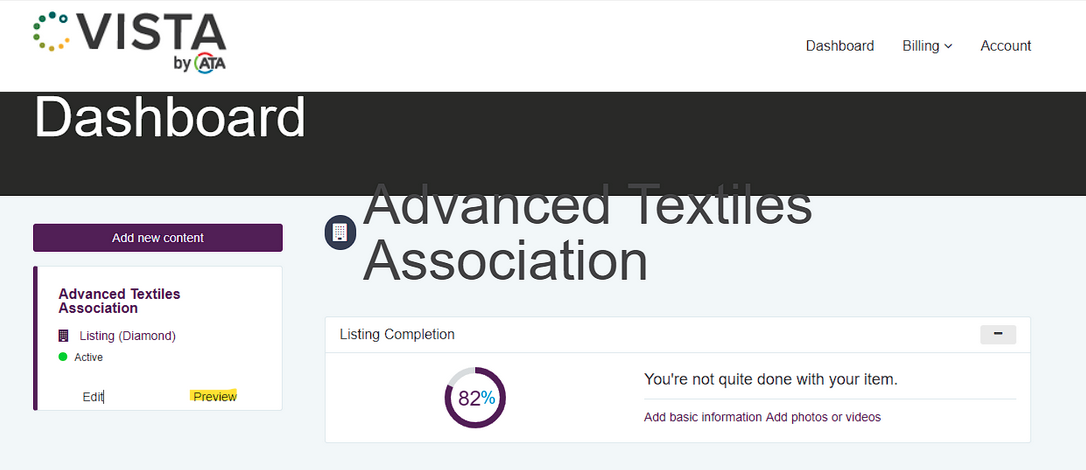Claim Your Vista Listing
ATA members get a 1 year FREE Gold level listing! Click Here
Terminology
Account: This is your personal user account & includes information about you specifically, including your name and email address. Please note that your Vista account is not tied to your ATA/textiles.org account.
Listing: Think of this as your company account. This houses demographic information about your organization as well as the categories that define the goods and services that your organization provides to the industry. Your Account has to be linked to your Listing in order for you to add or remove information to or from it.
Categories: The search engine behind Vista uses categories to allow visitors to locate organizations by what they provide or do. Categories are broken down by Application, Attributes & Characteristics, Company Type, Hardware/Equipment/Tools, Product Use, Services, and Textiles/Modifiers & Components
Classified: A classified is an enhanced product category. Something you can leverage to really showcase a single product or group of products in a way that makes it really stand out to users of Vista with the use of images, videos and product information.